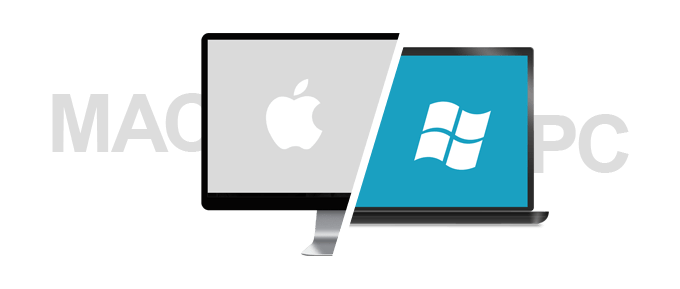Thanks to technology, data keeping is not limited to papers and office cabinets anymore. People can now keep their files in technological marvels like flash drives, external hard drives, and the like. However, threats such as viruses can wipe out these data in the blink of an eye. Good thing there are data recovery services in Los Angeles and around the world or else retrieving missing data will not be possible. To prevent such disaster from happening, here are 5 ways on how you can keep your files safe:
Have Backups
Backups should be made regularly. After creating an initial full backup in your device, make sure that you set up automatic, incremental backups. These are essential because they store only what has been added since the last full backup. They allow you to save disk space and decrease the time backing up each file will take.
With that being said, try to invest in a good external drive. Your backups must be in your best and most reliable removable media or drives. This will help ensure that all of your data is safe, even if you lose your device or it finally breaks down.

Double-protect Your Device
External backup is not enough. Make sure you provide another layer of security especially for your most important data. Installing the right software will help you encrypt your data to keep it safe in the event of a hack attempt. A second backup can also protect your data from physical damage that might be caused by accidents or natural disasters.
Test Your Backup Plan
Check if your recovery plan is working. It is better to find out if the backup system you have is working or not before something bad even happens. Once you see cracks in your backup plan, fix them first and then test them. That way you will be certain that your files can be recovered no matter what the scenario is.
Check Before Installing New Programs
Before you install a new program, update your software, or insert a new device in your system, it is recommended that you do a full backup. That way, if something goes wrong with the hard drive, you will not lose any of your data. If ever changes occur or if you lose files, you can reverse them by installing from your backup.
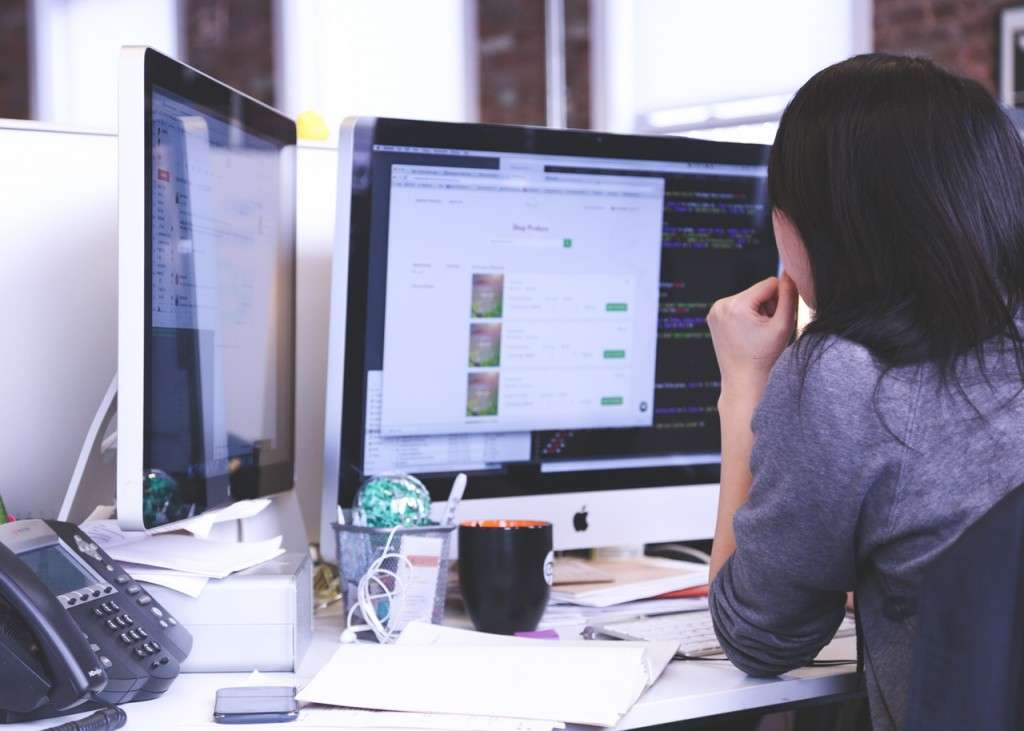
Be Cautious of the Things You See Online
When you see e-mails from unknown sources, exercise caution immediately. Never open e-mails with attachments especially if you do not know who sent it.
Try to avoid websites that you feel contain spyware. One way to ensure your information is safe is to see if the code prefix https:// starts the URL address of the site you are visiting, especially if it is a banking website or an online shop.
You can also use a firewall to help you in blocking suspicious programs, viruses, or spyware. Many software companies offer firewall protection but hardware-based firewalls – like the ones built into network routers – provide better security.
These tips will help ensure that your data, especially the most important ones, are always safe.