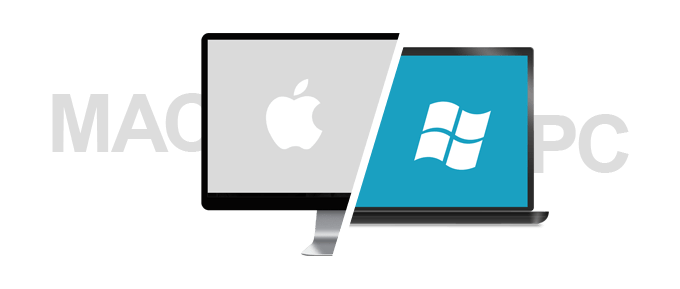Imagine on a hot summer day, you’ve always wanted to go to the nearest beach to spend some time to relax. Taking pictures from here, then post it through social media. We can’t simply get enough of our smartphone devices. But what if you’ve drop your precious iPhone between these scenarios? Do you know how to deal with this emergency? Indeed, it is an emergency, we all know the price of each iPhone and how useful it is on our daily basis.
Here’s the most advisable tip, to save your iPhone from water damage:
After you’ve dropped your iPhone from water, immediately seek for a help of the repair experts. They will provide the information needed to retrieve your dearest phone. Certainly, it is the best and most secure way to rescue your phone.
In the event that you’re currently at a vacation, you may try these 5 ways to recover your iPhone from the water.
- – Pick up your iPhone immediately, switch it OFF and Do Not try to power it up, to check if it still works. Yes, it might open for some moment, but, it can also stop working forever due to this action. Since it might short circuit inside once, you’ve forced to open it.
- – Grab a towel or any piece of fabric to remove the excess water. Give it a gentle shake, then removes the phone case and Sim card.
- – Please take note of this: Do Not use a hair-dryer or put it in the oven to dry up, due to excessive heat consumption that can damage your phone in the long run.
- – You can purchase a Silica Gel sachets or uncooked rice, but, we suggest to use silica gel for efficiency and less hassle. Whatever you choose between the two, our goal is to dry out your phone for 48 hours. Here’s another tip, use a zip lock bag or any plastic bag to make sure that your iPhone is fully covered.
- – After waiting for a couple of days, you can now switch on your iPhone. If it works for you, then congratulations! But before anything else, immediately back up all important files. We are still not sure if it will be working in the next couple days.
However, if it still didn’t work, don’t be sad, you may contact apple support team or simply contact our repair experts .